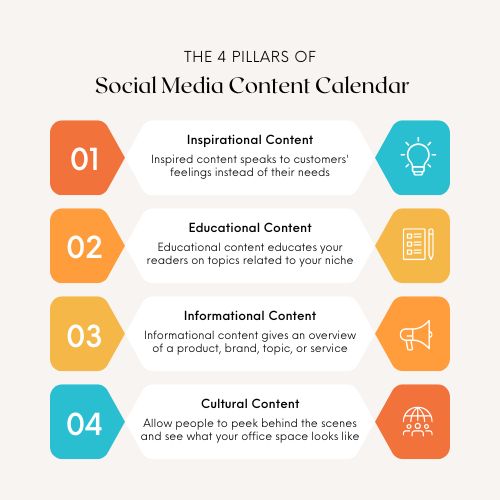
Introduction
A well-organized social media calendar is key to a successful marketing strategy. By planning your content in advance, you can maintain a consistent online presence, engage your audience, and optimize posting times for each platform. In this blog, we’ll explore the top 10 free social media calendar templates to help marketers stay organized and enhance their social media strategy.
1. Google Sheets Social Media Calendar Template
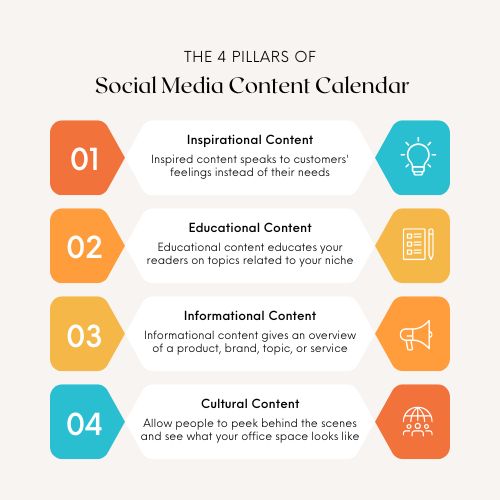
Google Sheets offers a simple yet effective calendar template that can be easily customized. With real-time collaboration features, it’s a great option for teams to stay updated on scheduled posts and plan content together.
Pros:
- Accessible and collaborative
- Easy to customize
- Compatible with Google Calendar
2. Hootsuite’s Monthly Social Media Calendar Template
Hootsuite provides a free monthly calendar template that allows you to organize posts by date and platform. This template includes columns for post times, captions, and visuals, making it ideal for a comprehensive content overview.
Pros:
- Detailed monthly view
- Great for scheduling ahead
- Suitable for various platforms
3. HubSpot’s Annual Social Media Content Calendar
HubSpot’s calendar template covers an entire year, making it a solid option for businesses that plan campaigns well in advance. It includes helpful tips on content strategy, hashtags, and more.
Pros:
- Annual view for long-term planning
- Comprehensive fields for post details
- Helps with content strategy alignment
4. Trello Social Media Calendar Template
Trello offers a visual calendar template that organizes posts as cards, complete with labels, due dates, and attachments. This board-based system is perfect for visual learners and teams that enjoy a flexible, interactive calendar.
Pros:
- Visual and easy-to-navigate
- Allows for task assignments
- Supports attachments and comments
5. Airtable Social Media Content Calendar
Airtable’s template combines the features of a spreadsheet with a visual calendar, enabling you to filter and sort posts by platform, content type, and post status. It’s an excellent choice for teams managing multiple campaigns.
Pros:
- Highly customizable and flexible
- Filter options for easy navigation
- Great for complex content strategies
6. ContentCal’s Social Media Calendar
ContentCal’s template is designed specifically for marketers who need a clear overview of their content schedule. It includes space for post ideas, approvals, and final post details, making it ideal for a structured workflow.
Pros:
- Detailed workflow organization
- Supports team collaboration
- Easy-to-use interface
7. Microsoft Excel Social Media Calendar Template
If you prefer using Excel, Microsoft offers a social media calendar template that is easily customizable. This template is perfect for those who want a straightforward, structured calendar without a lot of frills.
Pros:
- Familiar interface for Excel users
- Straightforward and structured
- Compatible with various social media platforms
8. Buffer’s Weekly Social Media Content Template
Buffer’s weekly template helps marketers plan posts on a shorter timeline, making it ideal for those who prefer flexibility in their posting schedule. This template is simple to use and includes essential fields like post time and content type.
Pros:
- Great for short-term planning
- Simple and easy to use
- Focused on weekly scheduling
9. Asana Social Media Calendar Template
Asana offers a project-based social media calendar that integrates with other tasks, creating a streamlined workflow for marketers managing multiple responsibilities. With timeline views and task dependencies, this template is ideal for managing larger projects.
Pros:
- Task management integration
- Timeline and board views
- Ideal for project-oriented teams
10. Monday.com Social Media Planner Template
Monday.com’s template includes various views, from calendar and list views to Gantt charts. It’s perfect for teams that need a complete project management tool with a dedicated social media calendar.
Pros:
- Multiple viewing options
- Customizable for various campaigns
- Supports team collaboration
How to Choose the Right Social Media Calendar Template
Each social media calendar template offers unique benefits, so choosing the right one depends on your team’s needs, preferred tools, and social media goals. Consider the following:
- Frequency of Posting – Select a template that suits your posting frequency (daily, weekly, or monthly).
- Collaboration Needs – For team projects, choose templates like Trello, Asana, or Monday.com that offer collaboration features.
- Level of Detail – If you need a high level of detail, opt for HubSpot’s or Airtable’s templates.
Conclusion
These top 10 social media calendar templates offer powerful tools for marketers to streamline content planning and stay organized. Download your preferred template today and start building a consistent, impactful social media presence.
SEO Keywords:
- Social media calendar template free
- Best social media calendar for marketers
- Free social media calendar templates
- Content planning templates
- Marketing calendar tools
Meta Tags:
<meta name="robots" content="index, follow"><meta name="author" content="Alka Birodkar">
With this selection of top social media calendar templates, this blog is designed to appeal to marketers seeking streamlined tools and tips, increasing its likelihood of ranking well on search engines.
